Wait…what do you mean by creating “databases” in ClickUp?
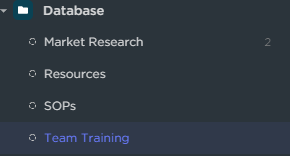
After working with 80+ business owners ranging across industries, I’ve noticed that the term “database” is not often used by entrepreneurs, at least not enough!
When it comes to creating systems, it is crucial that your foundations are well built and that you have a home space for all the information that allows your business to grow is easily accessible.
What is a database?
A database is an organized collection of data that is used with your team and in your business. Think, SOPs, resource lists, team training material, lead management, and contacts.
How to Use ClickUp to organize your Databases
Where to start
Ask:
What do you want to collect? Who are you collecting it for? Who needs access? Is the data collected to become actionable or simply for housing info?
Set it up:
- Add table view (See below)
- Determine your custom fields
- Always create some type of categorization system (using the dropdown custom field)
- Develop a status workflow that makes sense (i.e., update, needs updating, in progress, archive)
- Populate your info in the table.
Setting up your table view
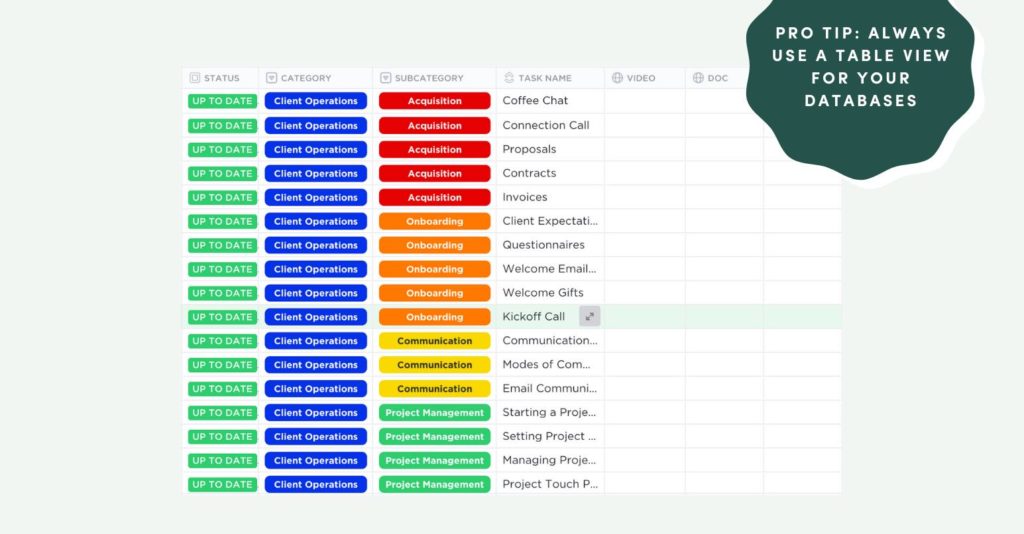
Why a table view?
It’s easy to understand and lays out the categories in an easy-to-filter and straightforward layout. You have access to resources and other information without having to open task cards.
How to implement?
1️⃣ Select the table view option at the top of your list,
2️⃣ select the three small dots that appear,
3️⃣ and then select “default settings.”
This will allow you to select “Table” as your default viewing setting.
ELEVATE your confidence in ClickUp, bring you clarity around your processes, & help you build (or re-build) a strong foundation for your business growth.
How to Create a Database Using ClickUp

Reply...
Comments Off on How to Create a Database Using ClickUp
DFY Services
DIY TEmplates
For more, check out my services to help you streamline, systemize, and optimize your systems!
Join over 1500 others in the ClickUp for Entrepreneurs, Agencies, Marketers, & CEOs
FREE Facebook group to discuss, share, and learn about ClickUp solutions across
industries and user levels
Tips, Feedback, and Support Across Industries
Join the ClickUp Community
