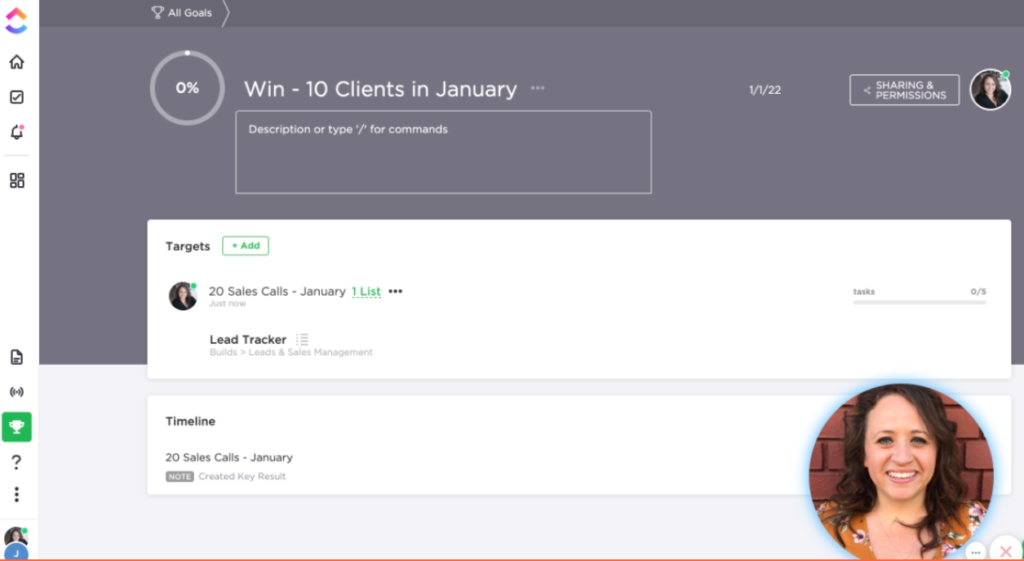Lead your sales, don’t let them lead you
Are you watching leads float away as you scramble to clean up your hot mess backend?
Does the idea of creating robust workflows make you tense up with overwhelm?
Instead of feeling those feelings, how about we shift you into a space of confidence and clarity. There are many ways you can track leads, and it is my goal to walk you through them as best as I can across my platforms. The one I chose to share with you today is for the visual task manager—the person who likes to see progress and track success.
Here is the rundown on how you can use the “Goals” feature in ClickUp to manage your monthly leads.
Why use the “goals” feature?

The goals feature allows you to track your targets, link your tasks, and gain monthly feedback on your month’s progress.
*Photo by ClickUp.com
How to use the goals feature
The goals feature is foreign to many ClickUp users. Here is a walkthrough of how to use this feature & some basic examples to help you further understand its power.
(Video Breakdown of Goals Basics: Click Here)
How to use the goals feature for lead management
- Set your leads generation goal
- Set your timeline
- Set your target (discovery calls, social media engagements, networking events, etc.)
- Link to sales-related tasks from your lists
- Assess your goals & monitor your targets often
- Re-evaluate and set new goals!
If you have been trying to track your leads or monitor your sales but are struggling to make it work the way you want to, a ClickUp Buildout Sprints would be a great fit for you!

ClickUp Buildout Sprints are highly customized project management tool (ClickUp) build-outs.
These builds are individually customized to fit the specific needs of the business and the entire team. A cookie-cutter approach to your unique backend operations doesn’t cut it.
This package includes:
– 90-Minute Strategy Call
– Full Implementation Day (6-7 hours)
– 2-Weeks of Refinement & Support
– 60 Minute Integration Call
– 60-Minute Follow-Up Call
Manage Your Monthly Sales Leads With ClickUp

Be the first to comment
Leave a Reply
DFY Services
DIY TEmplates
For more, check out my services to help you streamline, systemize, and optimize your systems!
Join over 1500 others in the ClickUp for Entrepreneurs, Agencies, Marketers, & CEOs
FREE Facebook group to discuss, share, and learn about ClickUp solutions across
industries and user levels
Tips, Feedback, and Support Across Industries
Join the ClickUp Community