
Be honest: Are you updated when it comes to the latest features in ClickUp? If you’re not, don’t worry – I’m here to catch you up on features you might have missed. Let’s talk about one such feature that might have slipped under your radar: Custom Fields in Table View.
The Underutilized Gem: Swim Lanes
Many users aren’t yet aware of the “swim lanes” feature that’s been introduced in the board view of project management tools like ClickUp. This relatively new addition is more than just a fancy tool—it’s a revolution in organizing your project management landscape. If you’re hearing about this for the first time, you’re in for a treat!

Board View: A Familiar Space with New Possibilities
The board view, a familiar feature for many, has great potential with its new functionalities. At the top of the board view, you’ll find options similar to those in the table view. But don’t stop there! Dive deeper, and you’ll discover that the board view brings a whole new level of organization.
Beyond Board View: Exploring Calendar Integrations
Have you ever thought of integrating your project management tool with your calendar? This is where the platform really shines.
If you’re managing things like editorial calendars for social posts or other marketing efforts, this feature is a game-changer! You can connect your Google Calendar directly to the internal calendars in ClickUp, making your scheduling seamless. What’s more, this integration is a two-way street. You can sync your ClickUp calendar with your Google Calendar or vice versa, ensuring you never miss a beat in your planning.

Why This Matters for You
If organization and efficiency are your goals, understanding and utilizing these features is crucial. The swim lanes in the board view offer a new layer of organization, allowing you to categorize and track your projects more effectively. The calendar integration brings your scheduling into the same space where you manage your tasks, streamlining your workflow and saving you precious time.
If you haven’t yet explored these features yet, now is the perfect time to start. Whether you’re a project manager, a content creator, or just someone looking to bring more order to your work, these tools are designed to make your life easier. So why not give them a try and see how they can transform your approach to project management and organization?
Custom Fields in Table View
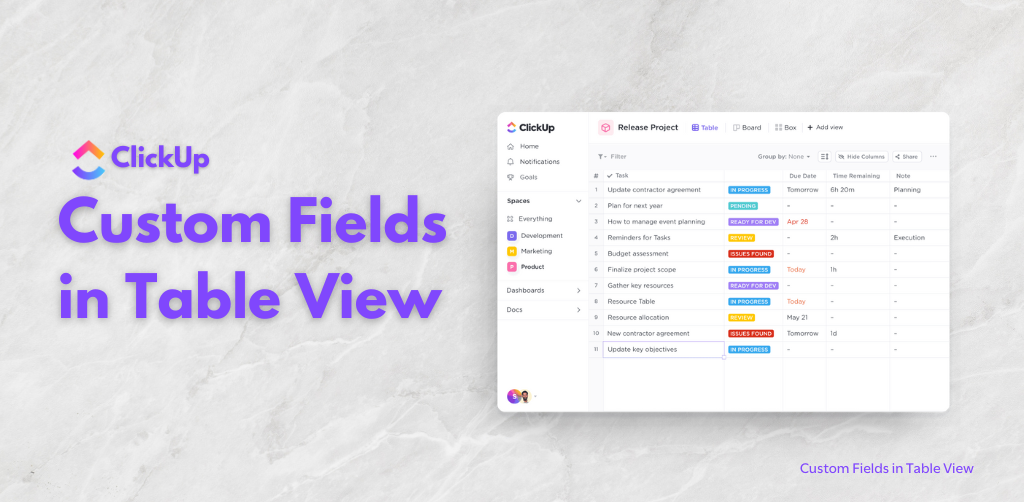
Be the first to comment
Leave a Reply
DFY Services
DIY TEmplates
For more, check out my services to help you streamline, systemize, and optimize your systems!
Join over 1500 others in the ClickUp for Entrepreneurs, Agencies, Marketers, & CEOs
FREE Facebook group to discuss, share, and learn about ClickUp solutions across
industries and user levels
Tips, Feedback, and Support Across Industries
Join the ClickUp Community