Does Communciating with Your Clients Feel Like This?
Have you ever been flooded with questions or inquires that were too frequent to keep up with? Happy problems, right?
But, in reality, it can be incredibly overwhelming to keep up with all those messages & related tasks if you don’t have a way to organize & track those types of communications.
A client of mine was struggling with this very thing. Her business has been booming, but she was drowning in messages resulting in missed opportunities, delayed responses, & overwhelm. Maybe you struggle with something similar, or maybe you will down the road. But no matter what, you need to have a system that can efficiently support this type of influx.
This is where automation comes in.
Automate Your Client Communcation
1. Integrate your email with ClickUp to manage & respond to communications directly in ClickUp.
This is a great way to keep communication centralized and streamlined especially if you have a team of people responsible for responding to clients from one central email.
Have you been looking for a way to support your clients with tech support or other frequent inquires?
I work with a handful of software companies & digital agencies that have clients who require frequent tech support. They were drowning in emails, unable to catch their breath or figure out a sustainable system to manage & maintain their support tickets, let alone communicate their progress on said ticket efficiently.
Did you know that you can create a ticketing support system right inside your ClickUp account?
It’s as simple as forwarding emails directly to a specific list in your workspace. Set up a support email to give your clients & customers that then forwards to the ticketing system inside your workspace. And there you have it!
ClickUp for Entrepreneurs, Agencies, Marketers, & CEOs
2. Create an automation between Facebook Messenger & ClickUp.
When a message is sent to your Messenger inbox, then a task is created in ClickUp. This way you can manage inquiries, feedback, and keep communication all in one place for your team.
How to use the integration:
When this happens…”New Message is sent to page”
Automatically do this..”create task, list, subtask, comment, or attachment”
3. Create an inquiry management system using email forwarding or a ClickUp form to collect information.
So instead of having to keep up with them coming in from all places, you can set up a space where they all collect and you can respond. It sometimes feels like workplace magic.
You can even use forms for more than just communication/iquires
Have you ever thought to use content creation with the forms feature? Yup, it’s possible. On a Live Q&A this month, I broke down how I helped a client create a form specifically for content creation. Because they were outsourcing part of the work & this option made it easy for their content creator to deliver content without the creator having access to their ClickUp workspace!
The custom fields we used were:
💎 What Platform is the content for?⠀⠀⠀⠀⠀⠀⠀⠀⠀
💎 Space for captions, hashtags, images, blog content, etc.⠀⠀⠀⠀⠀⠀⠀⠀⠀
💎 & an area for notes from the creator.
Using forms like this allows you to review and organize the content and then send it to the next place to be stored or scheduled. Pretty cool, huh?
These are just a few ways to automate your communications using ClickUp! There are dozens of individual integrations and automation that are unique to each and every user’s needs.
Are you ready to elevate the way you collaborate & manage your content with ClickUp?
You need consistency – You need more time – You need to see growth – You need something sustainable
GET YOUR SOCIAL CONTENT CREATION & MANAGEMENT FOUNDATIONAL BUILD
3 Ways to Automate Your Client Communication
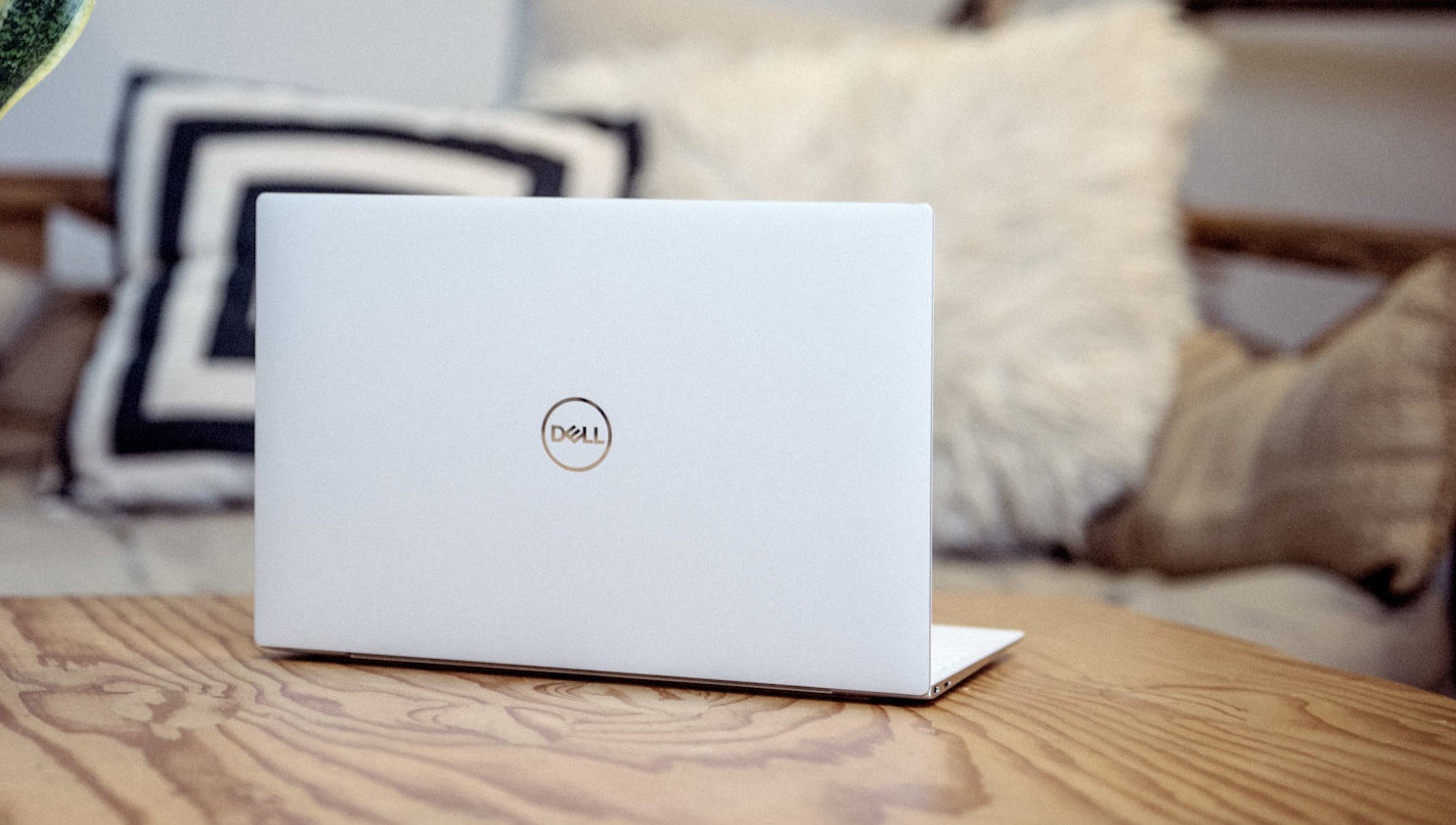
Be the first to comment
Leave a Reply
DFY Services
DIY TEmplates
For more, check out my services to help you streamline, systemize, and optimize your systems!
Join over 1500 others in the ClickUp for Entrepreneurs, Agencies, Marketers, & CEOs
FREE Facebook group to discuss, share, and learn about ClickUp solutions across
industries and user levels
Tips, Feedback, and Support Across Industries
Join the ClickUp Community
