You can utilize ClickUp Dashboards in many different ways, but there are three Dashboards that are my favorite to support you, your team, and your company.
1. Client Dashboard

If you anticipate having clients inside your workspace, utilizing a client dashboard will make sharing tasks, information, and tracking project progress easy and organized. You can keep everything your client needs in one space within the Client Dashboard. And it makes communication super simple.
Here are a few of the ways I use Client Dashboards in my business:
- Embed a video to explain how to utilize the dashboard.
- Communicate with clients in ONE place. No need to use emails, messenger, or slack channels. It can all be done here.
- Use progress bars to give your client a visual of the tasks in progress and completed tasks.
- Set task priorities so the client knows what you are prioritizing each week.
2. Team Dashboards

Team meeting dashboards are super helpful because they keep everything you need for the meeting in one place.
Here are a few ways to use Team Meeting Dashboards:
- Address overdue tasks for all the team members
- Get a clear picture of how to prioritize these tasks.
- Show progress on different projects your team is working on or services/products you are launching.
- Embed your meeting notes. Keep meeting notes all in one place, so your team members can live edit/update these notes.
3. CRM (Customer Relationship Management) Dashboard
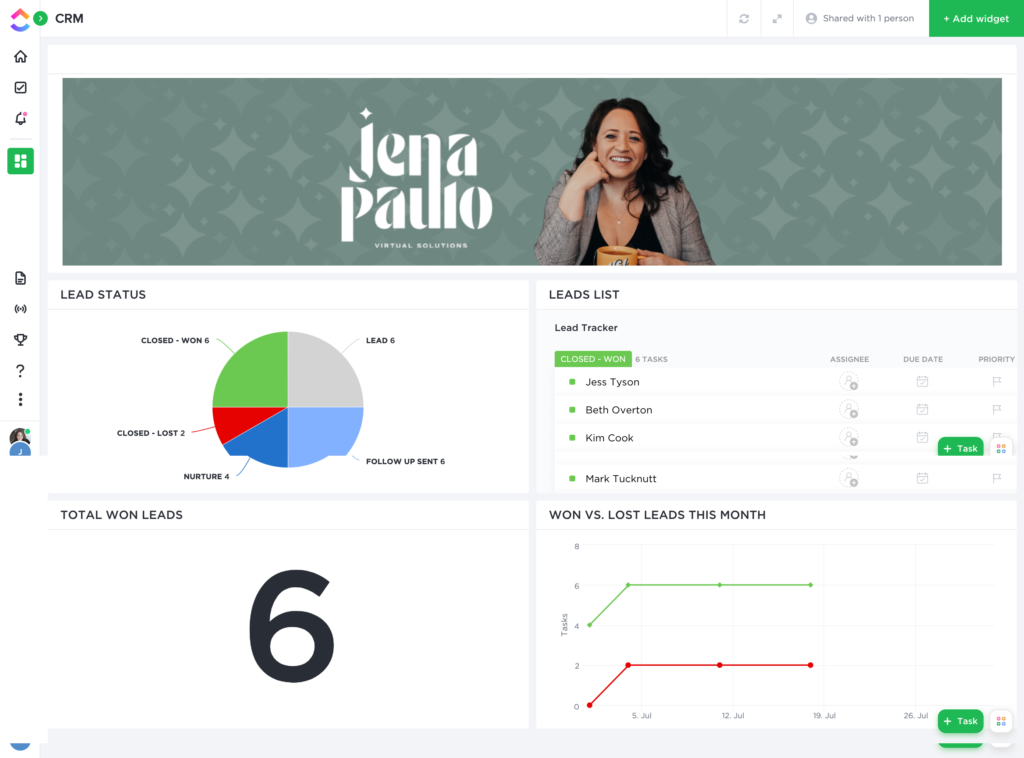
No more tracking your contacts using emails or spreadsheets! ClickUp Dashboards are a simple way to track your leads. It will ensure consistent and timely follow-up, so you increase your relationship marketing and sales.
Here are a few ways to use a CRM Dashboard:
- Use a line chart widget to map leads that have been won vs. leads that have been lost.
- Use a task list to keep track of your upcoming tasks related to your leads.
- Use a pie chart widget on your dashboard to give you an overview status of your leads & classifications of what items need your attention.
- Show forecasted revenue so you know what potential income you have coming in during a particular time period.
ClickUp is an excellent operational base for your business. You can use dashboards in hundreds of ways, but using dashboards for clients, team meetings, and CRM is a great way to start.
If you are looking for a better way to use the features of ClickUp, build out and marry your processes, AND develop a scalable ClickUp workspace, The LevelUp Method is the program for you.
A 12-week group program designed for the service-0based entrepreneur who wants to take their ClickUp systems from barely cutting it to fully functioning and ready to grow.
- Tried & Tested 12- Week Program
- Perfect for New & Current ClickUp Users
- LIVE Trainings & Co-Working Sessions
- ONLY 20 Seats Available in the Program!

3 ClickUp Dashboards You Need To Use Right Now
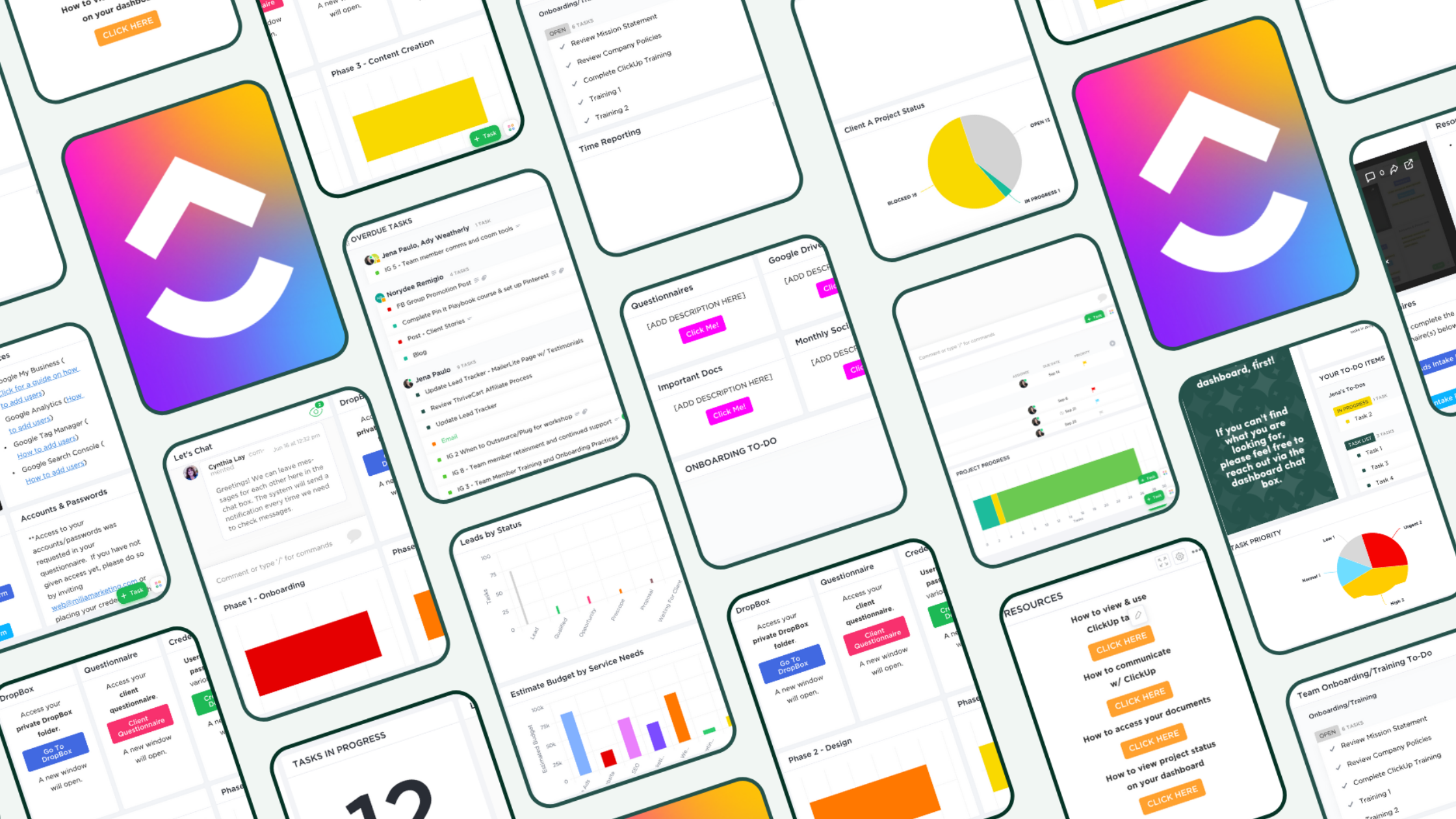
Be the first to comment
Leave a Reply
DFY Services
DIY TEmplates
For more, check out my services to help you streamline, systemize, and optimize your systems!
Join over 1500 others in the ClickUp for Entrepreneurs, Agencies, Marketers, & CEOs
FREE Facebook group to discuss, share, and learn about ClickUp solutions across
industries and user levels
Tips, Feedback, and Support Across Industries
Join the ClickUp Community