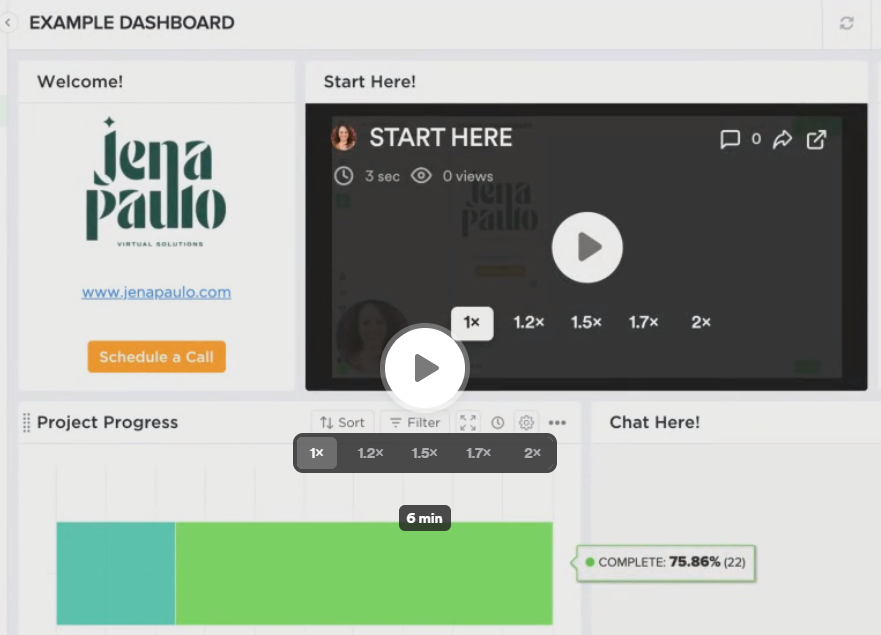Why build out a lead tracking dashboard in ClickUp?
Tracking your leads within a CRM (built-in ClickUp) and setting up a dashboard focused on the data collection gives you a perspective of your overall client experience and your ability to track success that is unique to your needs sets you up for effective operations strategies.
Using the dashboard feature has an entirely different level of ease than sifting through excel sheets & making charts from scratch or managing your CRM and Project Management Tool as separate instead of creating them to work together based on your needs.
The 3 keys to a successful dashboard when it comes to lead management.
#1 Before we dive further into dashboards, we first have to lay the foundation!
Your dashboard can only be as strong as the data you collect. When you add widgets or sort data, and you don’t see what you want to see, it’s most likely because the workspace you set up needs to be tweaked to fit your needs. A well-structured workspace is crucial.
To get you started, I created a lead tracker template that helps you build out your lead tracking, sales tracking, and client master list.
Once you have your lead tracking foundation laid, it’s time to get into building an optimized and customized dashboard for the information you want to use to create informed business strategies.
#2 Utilizing your widgets correctly
“Widgets” are the building blocks of a dashboard. To map out the success of your leads over time, you might use widgets such as,
- A line chart to map Win vs. Lost leads, so you can see what is working and what’s not.
- A tasks list that includes upcoming or overdue tasks related to leads and leads management at a glance to help you optimize your priorities
- A pie chart to overview the status of your leads to give you a clear picture of what needs your attention.
These are just three examples off the top of my head! The customization is truly limitless.
#3 Utilize the filter tool to be as specific as you need.
When you add a widget, you have the option to filter your data down as much as you need. This tool is essential for the high-level view because it allows you to cut any data that is not relevant to your lead tracking goals.
If you have been trying to track your leads or monitor your sales but are struggling to make it work the way you want to, a ClickUp Buildout Sprints would be a great fit for you!

ClickUp Buildout Sprints are highly customized project management tool (ClickUp) build-outs.
These builds are individually customized to fit the specific needs of the business and the entire team. A cookie-cutter approach to your unique backend operations doesn’t cut it.
This package includes:
– 90-Minute Strategy Call
– Full Implementation Day (6-7 hours)
– 2-Weeks of Refinement & Support
– 60 Minute Integration Call
– 60-Minute Follow Up Call
3 Key Elements to Building Your Lead Tracking Dashboard in ClickUp

Be the first to comment
Leave a Reply
DFY Services
DIY TEmplates
For more, check out my services to help you streamline, systemize, and optimize your systems!
Join over 1500 others in the ClickUp for Entrepreneurs, Agencies, Marketers, & CEOs
FREE Facebook group to discuss, share, and learn about ClickUp solutions across
industries and user levels
Tips, Feedback, and Support Across Industries
Join the ClickUp Community