
Are you ever overwhelmed by the sheer number of hotkeys available in your ClickUp workspace? It’s like having a secret language at your fingertips, and mastering it can seriously boost your productivity. Let me walk you through some of these hotkey wonders, especially the life-saving slash commands and others that can make navigating your workspace a breeze!
The Magic of Slash Commands
First, let’s talk about slash commands. Trust me when I say these are a game-changer – they’ve certainly been a lifesaver for me! Imagine being able to perform tasks or access functions with a simple ‘/’ followed by a specific command. It’s quick, efficient, and once you get the hang of it, you’ll wonder how you ever managed without it. I’ll dive deeper into how these work in just a bit.
Navigating Your Digital Space with Ease
Moving on, there are hotkeys designed specifically for navigating your workspace. You know the feeling of getting lost in a sea of tabs and windows? Well, these keys are like a compass in that chaos. They help you move around different sections of your workspace with ease. It’s all about making your digital environment as intuitive and accessible as possible.

Text and Comment Shortcuts for the Efficient Writer
But wait, there’s more! We also have shortcuts for text editing and managing comments. These are particularly handy when you’re working on a document and need to make quick edits or add notes. Imagine being able to bold, italicize, or underline text without having to take your hands off the keyboard. It’s all about saving those precious seconds that add up to a lot of time saved in the long run.
Markdown Shortcuts: Your Formatting Superpower
Lastly, let’s not forget about markdown shortcuts. If you’re not familiar with markdown, it’s a way of formatting text using plain text. It’s widely used in writing software and web platforms. With these hotkey shortcuts, you can apply markdown formatting without breaking your flow. It’s like having a set of superpowers for text formatting right at your fingertips!

Final Thoughts
Hotkeys seem like they’re just a bunch of random keys, but they’re so much more. They’re your shortcut to a more streamlined and efficient workflow. Whether you’re a content creator, a programmer, or just someone who spends a lot of time on their computer, mastering these hotkeys can make a huge difference in your daily productivity. So, take some time to familiarize yourself with these tools, and watch as your workflow transforms from overwhelming to overachieving!
Are Hotkeys Your Secret Productivity Weapon?
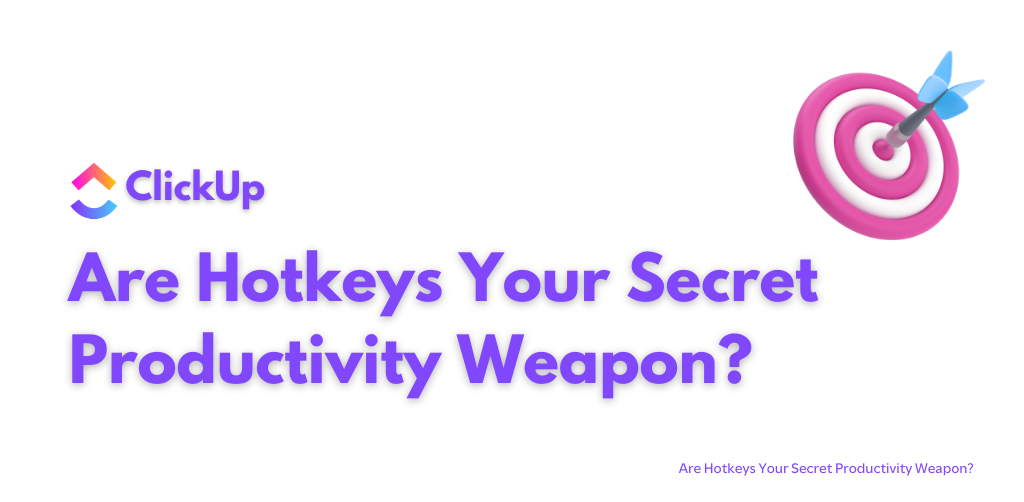
Be the first to comment
Leave a Reply
DFY Services
DIY TEmplates
For more, check out my services to help you streamline, systemize, and optimize your systems!
Join over 1500 others in the ClickUp for Entrepreneurs, Agencies, Marketers, & CEOs
FREE Facebook group to discuss, share, and learn about ClickUp solutions across
industries and user levels
Tips, Feedback, and Support Across Industries
Join the ClickUp Community