“Onboarding clients is the first step in their journey with your product or service. Simply stated, it’s the process you use to introduce new clients to your company. It’s akin to employee onboarding, which shares the goal of building long-lasting, mutually beneficial relationships.” – Becky Simon at SmartSheet.com
Why does the onboarding process matter?
Think about a company you love! Think about what it’s like to visit their website and know exactly how to shop, order, and track your purchase. How does that confidence and trust in the systems they use make you feel?
I am going to guess that it makes you feel taken care of, satisfied with the service, and excited to shop with that company again. That’s why they are your favorite.
This exact thought is exactly why your client’s experience in the onboarding phase matters too. Your clients come into your space for your authority, expertise, and energy. When you make the onboarding easy, they can feel supported, understood, and informed within your services and systems. The benefits of this are retention, ease-of-service, and positive long-term feedback.
The best part about it? It can be simple! Here’s how.
1. When Onboarding a New Client Use Your Systems
As tempting as it is to launch off the cusp of the idea and hit the ground running when the first client shows interest, take a second before you get caught up in the overwhelming to-do list, and have your systems work for you.
My personal favorite is ClickUp!
Within your project management tool, there are so many incredible features, like templates, lists, and automation, that make setting up a new client easier. You can hold everything in one place and customize it as you see fit!
And take it from me, using your systems and templating your workflow can CHANGE THE GAME for you.
I said “bye” to the lack of consistency in my offers and services. When people work with me, I know what comes next for them and I don’t waste my time starting from scratch for every single project. To do that I had to learn not to confuse “customizing an experience” with a “lack of streamlining and organization.” You can set up some 🔥 FIRE 🔥 templates in your workflow AND give each of your clients an incredibly powerful experience at the same time.
(Within ClickUp you can literally save repetitive tasks, lists, and workflows in a “Template Center.”)
With features like this, you KNOW exactly where to start when you go to set up a new client or team member.
2. Set up a Solid System For Project Management
YES! That project idea is AMAZING. Seriously though, you and your client’s ideas are incredible! They are going to serve audiences and make money! But first, you have to make the game plan.
It’s time to lay out a solid timeline, and it’s time to do that in your project management system. Platforms like ClickUp were created to help you serve your clients well and make business easier, so let them.
Before you share all the juicy details and start working with a client, you should first consider these four things:
- Set an overall goal for your project timeframe (4 weeks, 2 months, 1 year, continuous service?)
- Break your project into phases
- Phase One is your initial project review. What is your end goal? Who’s involved? How long should this take? What are some of the key elements of the project (checkpoints)?
- Phase Two is the kickoff. What goes into starting? Get your outline/foundation into your project management tool (ClickUp, Asana, etc) Bring the team together (if you have one). Figure out where to start and get started
- Phase Three will be your messy middle. Tasks are being completed and timelines are becoming more clear. Re-evaluate this timeline based on checkpoints. Check-in with your team. Don’t give up.
- Phase Four it’s time for the final stretch. This is when you start putting all the pieces together. Do you need to revamp some things? Is it time to present/launch/get going?! How is the team feeling about the end result? Is your project still aligned with your goal?
- Set up timelines for each phase
- And have direction on where your time and energy need to go.
It’s wild how seamless you can deliver projects to clients when you take the upfront time to lay it all out in your systems.
3. Introduce your Client to Your Onboarding Plan and Systems
Onboarding is not the place for your clients to expect the unexpected. They continuously have to stay on their toes in other areas of their life, and the last thing they need from you is a confusing onboarding process that leaves them wondering, “what’s next?!” or “Where do I go from here?!”
This is why an onboarding packet or dashboard is crucial for setting reliable client expectations.
Here are four ways to make it easy for you and them:
- Welcome Email (Automated)
- Thank the client + get them excited for the next steps. This lets them know that they are in! No wondering whether or not you received their payment or contract.
- Greeting Message (Personalized)
- Use the messaging in your Project Management Tool/Dashboard/Communication App and reach out to let them know what to expect next. Time to connect with them through the channel you prefer communications to be exchanged moving forward.
- Product Setup / Interactive Walk-Through
- Set up a quick step-by-step tutorial video, or hop on a call and walk through how your dashboard or systems work. Don’t leave them hanging trying to learn an entirely new system on their own. You don’t want them resenting the system you need them to love.
- Clear Boundaries and Communication
- When and where can your clients reach out with questions, updates, and other general needs?
5. Get Feedback Shortly After the Onboarding Process
The only way to improve, grow, and continue servicing your clients for the long-run is if you know what their needs are. And not to mention, client feedback is the top way to share about your services from a perspective potential clients can relate to.
Once you have your clients, set up and ready to go. Have them reflect back to you the things that helped and the things that didn’t. This will strengthen your systems and strategies for many clients to come!
Let’s get your systems to work FOR you!
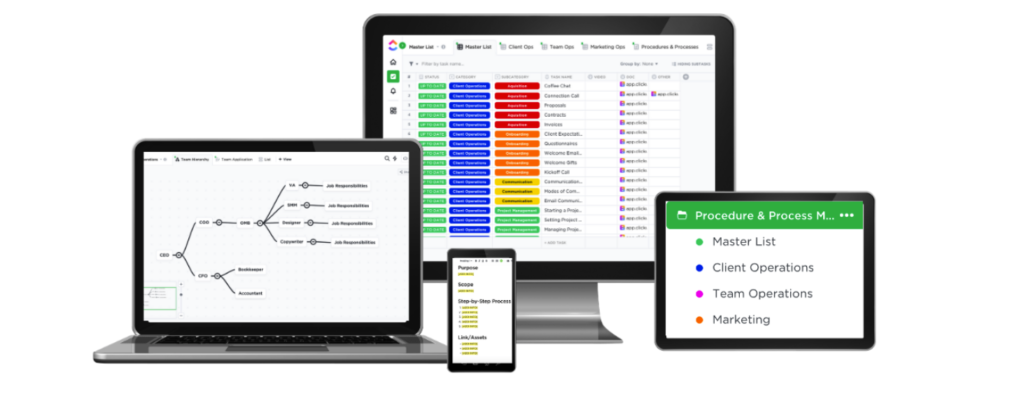
ClickUp Buildout Sprint are highly customized project management tool (ClickUp) build-outs.
These builds are individually customized to fit the specific needs of the business and the entire team. A cookie-cutter approach to your unique backend operations doesn’t cut it.
Your team, your clients, and you require a high-level, intricate way to manage the business’s many moving pieces. After a ClickUp Buildout Sprint, your operational systems will run like a well-oiled machine, effortlessly & seamlessly keeping your business, team, and clients on track.
How to Keep Your Client Onboarding Experience Simple

Be the first to comment
Leave a Reply
DFY Services
DIY TEmplates
For more, check out my services to help you streamline, systemize, and optimize your systems!
Join over 1500 others in the ClickUp for Entrepreneurs, Agencies, Marketers, & CEOs
FREE Facebook group to discuss, share, and learn about ClickUp solutions across
industries and user levels
Tips, Feedback, and Support Across Industries
Join the ClickUp Community
