
Are you looking for a more streamlined way to gather information within your task management tools? Have you ever felt overwhelmed by the myriad of options available but unsure of how to best utilize them for efficient data collection? In today’s digital workspace, it’s crucial to find methods that seamlessly integrate with our workflows. Let’s break down one of the simplest yet most effective tools at our disposal: the form view for data collection.
Exploring View Options: Beyond the Basics
When navigating through ClickUp, you might notice a little plus sign indicating the addition of new views. Clicking on this symbol reveals a treasure trove of functionalities designed to cater to diverse needs. Among these, you’ll find task view options and page views, each serving distinct purposes. Task views are precisely what they sound like: they’re tailored to managing and tracking your tasks. On the other hand, page views offer a different flavor, providing features that aren’t directly related to task management.
Page Views: A Versatile Tool in Your Arsenal
Diving into page views, you’re presented with an array of choices such as whiteboards, documents, chats, embeds, and, notably, forms. These alternatives open up various avenues for enhancing your workflow, beyond mere task tracking. Each option serves a unique function, from collaborative brainstorming on a whiteboard to sharing documents and engaging in real-time discussions.

The Power of Forms in Data Collection
Focusing on forms, they stand out as a particularly valuable asset for gathering data efficiently. Adding a form to your workflow is straightforward. Once you select the form view, it integrates into your system, ready for customization. This is where the magic happens: you can create a form tailored to your specific needs by utilizing custom or existing fields. The process is as intuitive as dragging and dropping the fields you want to include in your form.
Building Your Form: A Step-by-Step Guide
Constructing your form within the task management system is not just about adding another layer to your workflow; it’s about creating a bridge between data collection and task execution. By embedding a form directly into your projects or lists, you enable a seamless flow of information. This direct integration means you can collect responses or data without ever leaving the context of your work.

The Takeaway
Understanding and utilizing the tools at our disposal can significantly impact how we manage tasks and collect data. The form view offers a simple yet powerful solution for anyone looking to enhance their data collection processes within a task management system. By exploring the potential of page views and harnessing the versatility of forms, we can transform the way we work, making it more organized, efficient, and aligned with our objectives. So next time you’re in your task management tool, consider how a form could simplify your data collection needs.
Form View for Data Collection: Maximizing Efficiency with Data Collection Forms
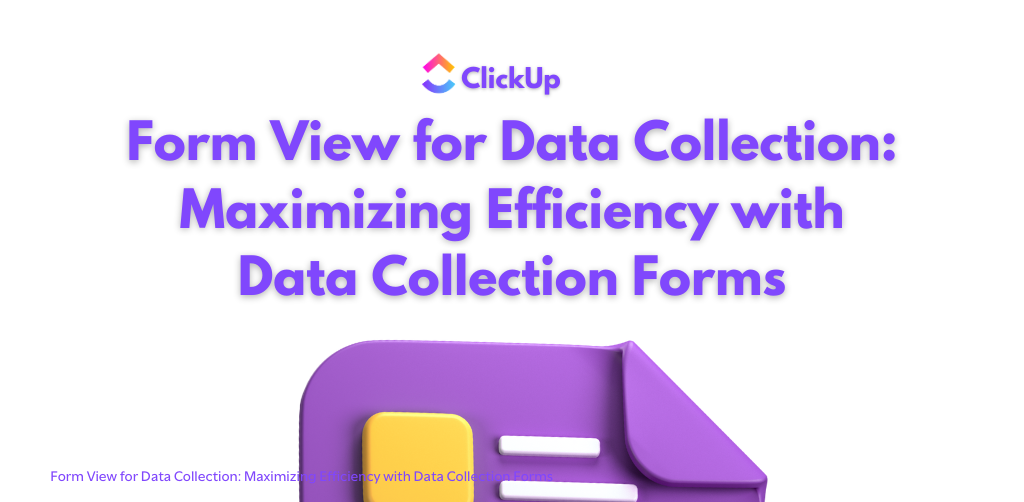
Be the first to comment
Leave a Reply
DFY Services
DIY TEmplates
For more, check out my services to help you streamline, systemize, and optimize your systems!
Join over 1500 others in the ClickUp for Entrepreneurs, Agencies, Marketers, & CEOs
FREE Facebook group to discuss, share, and learn about ClickUp solutions across
industries and user levels
Tips, Feedback, and Support Across Industries
Join the ClickUp Community