Are you struggling to keep your ClickUp workspace organized and efficient? Discover how automation can make a world of difference, taking the stress off your shoulders and boosting productivity across the board.

The Power of Automated Task Assignment
Let’s take a real-world example involving your internal VA marketing team. Together, you work on content creation, moving tasks from inception to completion. When a task lands in the workspace, it gets assigned to the relevant team member. Once they finish their part, it enters the “internal review” stage, where you step in to review the work. But here’s the game-changer: an automation that simplifies this process.
Automate Task Assignment with a Click
Setting up this automation is a breeze. Just create a rule that says, “When the status changes to internal review, then assign the task to the person responsible for reviewing it.” With that, ClickUp becomes your trusty assistant, ensuring the task finds its way to the right hands without any manual intervention.
The Impact of a Small Change on Productivity
Now, let’s talk about how this minor tweak can transform your daily productivity. Picture yourself managing a hefty workload, handling 20 or 30 tasks each day. Each task requires your attention, and in a typical scenario, you’d be sending out notifications, comments, or emails for every task. It’s time-consuming and can be a major distraction. But with the automation in place, all you need to do is change the task status to “internal review,” and voilà! It lands where it should, saving you from constant interruptions and communication headaches.
Try It for Yourself
If you’re ready to take back control of your time, enhance your productivity, and reduce the burden of managing your ClickUp workspace, it’s high time you gave automations a try. This simple automation is just the beginning – ClickUp has a treasure trove of features waiting for you to explore.
Unlock More Productivity
Start your journey into the world of ClickUp automations today, and you’ll wonder how you ever managed without them. And remember, for a steady stream of automation tips and productivity hacks, make sure to follow me for regular updates.
Here’s to a smoother, stress-free ClickUp experience!
How to Create Automatic Transitions to Team Members (Newbie As Of Today 😂)
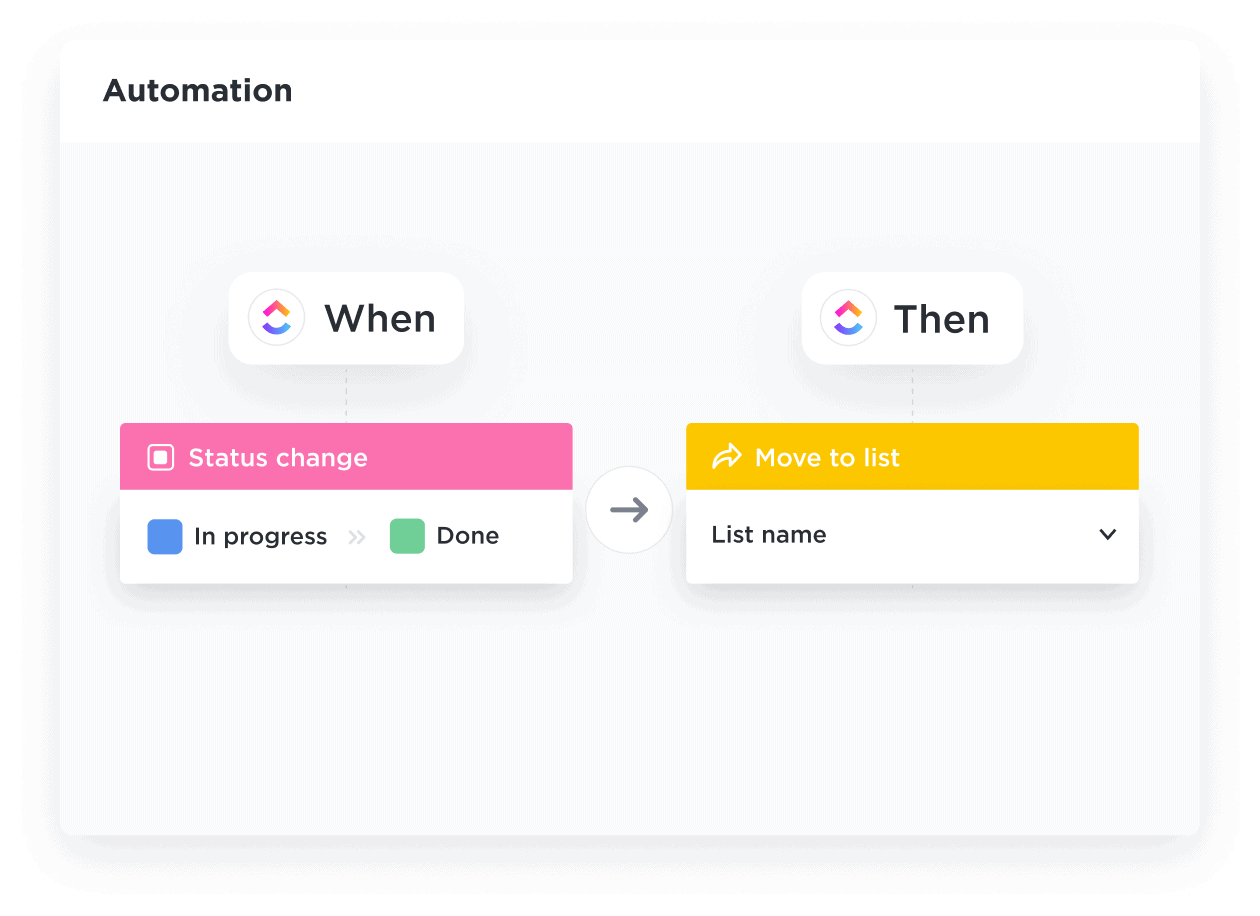
Be the first to comment
Leave a Reply
DFY Services
DIY TEmplates
For more, check out my services to help you streamline, systemize, and optimize your systems!
Join over 1500 others in the ClickUp for Entrepreneurs, Agencies, Marketers, & CEOs
FREE Facebook group to discuss, share, and learn about ClickUp solutions across
industries and user levels
Tips, Feedback, and Support Across Industries
Join the ClickUp Community