Are you overwhelmed with random notifications, emails getting lost in the mix of things, and never remembering which clients said what?
Creating an amazing client experience should be top of your priority list. Without one, the automated systems and goals to scale don’t work.
The answer: a central Dashboard for your clients within ClickUp.
The Client Dashboard is like the customer drive hub at your favorite store—a place where you can go to find the answers you need.
What Are Client Dashboards?
With ClickUp’s Dashboards, you can keep track of all your client’s projects in one place and get an overview of their progress, what’s due when, and more.
Client Dashboards are a great way to improve communication and collaboration with your clients. By creating a Client Dashboard, you can:
- Get an overview of all your client’s projects in one place
- Keep track of their progress
- See what’s due when
- Communicate with your team and clients in ClickUp’s Comments section
- And more!
How To Create a Client Dashboard
Creating a ClickUp Client Dashboard is easy. Just follow these simple steps:
- Click on “Dashboards” on the left hand side of ClickUp.
- Click on the + icon in the upper right hand corner of the workspace
- From there you can use a template or start from scratch
From there, you can add widgets for a multitude of options.
Client Dashboards are a great way to improve communication and collaboration with your clients. By creating a Client Dashboard, you can get an overview of all your client’s projects in one place, keep track of their progress, see what’s due when, and more.
Here are some of our favorite ways to use Client Dashboards.
Assign Tasks to clients
When you are working with a client, there will be some tasks that you need your client to complete to be successful on your end. Rather than go back and forth via email, use a ClickUp dashboard to tell your client what you need from them.
You can create a task for your client and assign it to them directly from the ClickUp interface. They’ll get an email notification about the task and can view it whenever they want by logging into ClickUp.
Update on Task Progress
The ClickUp Client Dashboard is the best way to keep your client in the loop on everything that’s happening with their project.
Your client can always see the progress of their project by checking the Client Dashboard. They’ll be able to see which tasks are completed, which are in progress, and which ones are still assigned to you.
Sharing business and personal wins
You can use the ClickUp Client Dashboard to share business and personal wins with your client. This is a great way to keep them updated on your progress and build a relationship of trust.
To do this, simply create a task and assign it to your client. Then, add a comment to the task with your update. Your client can see the comment and reply if they have any questions.
The ClickUp Client Dashboard is the best way to keep your clients updated on your progress and build a relationship of trust. Sharing business and personal wins can create an amazing client experience that will lead to repeat business and referrals.
Client Dashboards are a great way to improve communication and collaboration with your clients. By creating a Client Dashboard, you can get an overview of all your client’s projects in one place, keep track of their progress, see what’s due when, and more. Try ClickUp today to create your own Client Dashboard and improve your client communication.
Looking for more support with ClickUp? Check out LevelUp with ClickUp.
It’s a 12-week program with 30+ modules on how to utilize ALL the functionalities within ClickUp. You’ll discover best practices for operational practices, team management, client management, sales and marketing, and more!
Use Client Dashboards to Create an Amazing Client Experience
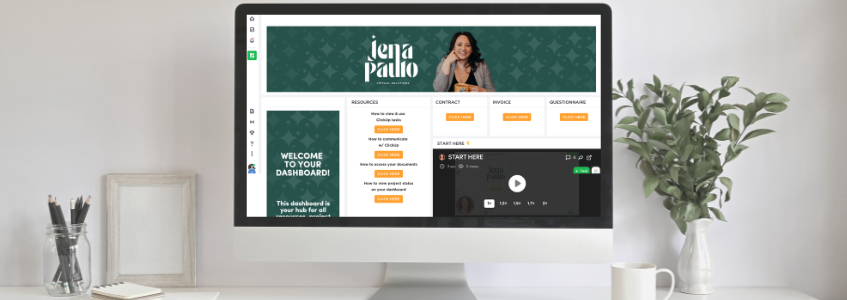
Be the first to comment
Leave a Reply
DFY Services
DIY TEmplates
For more, check out my services to help you streamline, systemize, and optimize your systems!
Join over 1500 others in the ClickUp for Entrepreneurs, Agencies, Marketers, & CEOs
FREE Facebook group to discuss, share, and learn about ClickUp solutions across
industries and user levels
Tips, Feedback, and Support Across Industries
Join the ClickUp Community