
Have you ever wondered how to organize your workspace efficiently to avoid clutter and duplicates? Let’s explore a simple yet effective approach to managing fields in your workspace, particularly focusing on the concept of default grouping and the advantages of utilizing existing options.
The Power of Using Existing Fields
When you’re working with various fields in a project, it’s common to encounter the need to use similar data points across multiple locations. For instance, consider a ‘post date’ field. This field might appear in numerous places within your workspace. The key here is to recognize these instances and utilize the existing field rather than creating a new one each time.
Benefits of a Clutter-Free Environment
Why is this approach beneficial? Firstly, it significantly reduces clutter. Imagine having multiple date fields scattered across your workspace. This not only makes it challenging to navigate but also increases the risk of data inconsistencies. By using an existing ‘post date’ field, you maintain a cleaner, more organized workspace with no duplicates.

Visibility and Control Over Your Data
Additionally, this method provides a clear overview of where each field is used. When you select a field, like the ‘post date’, you can easily see all the locations where it’s employed. This visibility is important to better understand the data flow within your project and for making informed decisions about where and how to use each field.
Customizing Fields for Specific Needs
Now, let’s talk about customization. Even when you’re reusing fields, you still have options to tailor them according to your needs. Within the settings of a field, you have the flexibility to rename it, create a duplicate, or even convert it to a different type. For example, you might decide to change a date field to a text field, depending on the requirements of your project.
Key Details to Keep Track Of
What should you keep in mind while managing these fields? Pay attention to details like the name of the fields, their locations, who created them, and when they were created. These pieces of information are not just trivial details; they are essential for maintaining an organized and efficient workspace.

Final Thoughts
Using existing fields, like ‘post date’, and understanding their multiple locations and uses, plays an important role in keeping your workspace orderly and functional. It’s about making the most of what you already have, adapting it to fit new situations, and keeping everything tidy and consistent. This approach not only saves time but also ensures that your workspace remains clear and manageable, allowing you to focus on the more creative aspects of your project.
So, next time you find yourself about to create a new field, pause and consider if an existing one could serve the same purpose. You might just find that simplicity is the key to efficiency!
Default Grouping and New Options: Maximizing Workspace Efficiency
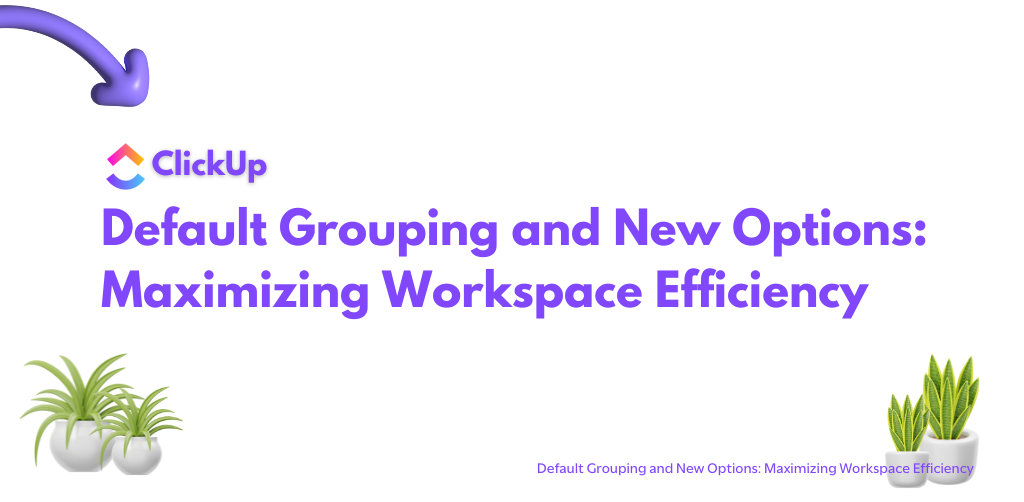
Be the first to comment
Leave a Reply
DFY Services
DIY TEmplates
For more, check out my services to help you streamline, systemize, and optimize your systems!
Join over 1500 others in the ClickUp for Entrepreneurs, Agencies, Marketers, & CEOs
FREE Facebook group to discuss, share, and learn about ClickUp solutions across
industries and user levels
Tips, Feedback, and Support Across Industries
Join the ClickUp Community