ClickUp is all about creativity and productivity. You can customize your Workspaces with a variety of different templates.
I get asked all the time, “What are the best ClickUp Templates?” or “What is your favorite ClickUp Template?” My answer: the templates built around repeatable tasks in your business, such as client experience, project management, or onboarding.
Must-Have ClickUp Templates
Let’s pretend for a moment that you have a business designing websites. You probably go through the same processes for building the website. You’ll have three to four phases if it takes four weeks to build. Then there will be individual tasks within each phase. With a ClickUp template, you can wash and repeat this process whenever you bring on a new client.
When you onboard clients, they go through the same steps. You can create tasks for every step of the onboarding process, create a template, and apply it to incoming clients.
Creating a template
You can browse my Plug & Play Template Shop for ready-to-use templates installed in your ClickUp in just minutes.
You can quickly duplicate frequently-used items by creating a template and applying it to your Workspace. Here’s how to do that:
- Open the Workspace item you’d like to use as the template.
- Click the ellipsis … to open the settings menu.
- Select Templates.
- Click Save as Template.
- From Save as New Template, type a template name to create a new template.
- Optional: Add a description, tags, and select sharing options.
- Click Save.
Different Template Types
You can save Spaces, Folders, Lists, Tasks, and Docs as templates. We are going to cover just a few.
Space templates effectively give your teams, departments, and large projects a head start!
Spaces can include Folders, Lists, tasks, views, Automations, and more! Save all that into a template so your team can start working together on projects faster. Apply the template each time you start a new project.
Docs and pages can be saved too as templates for frequently used layouts or processes in your Workspace. A Doc template duplicates an entire document and all of its pages. Once created, you can apply it to any new or existing Doc. You can create page templates to use a consistent format for pages within your Docs.
My ClickUp Plug & Play Templates will help you easily manage your business in ClickUp.
Starting tomorrow, all ClickUp Templates & Guides in my shop are 50% off! Use the code BLACKFRIDAY22 at checkout.
The Best ClickUp Templates
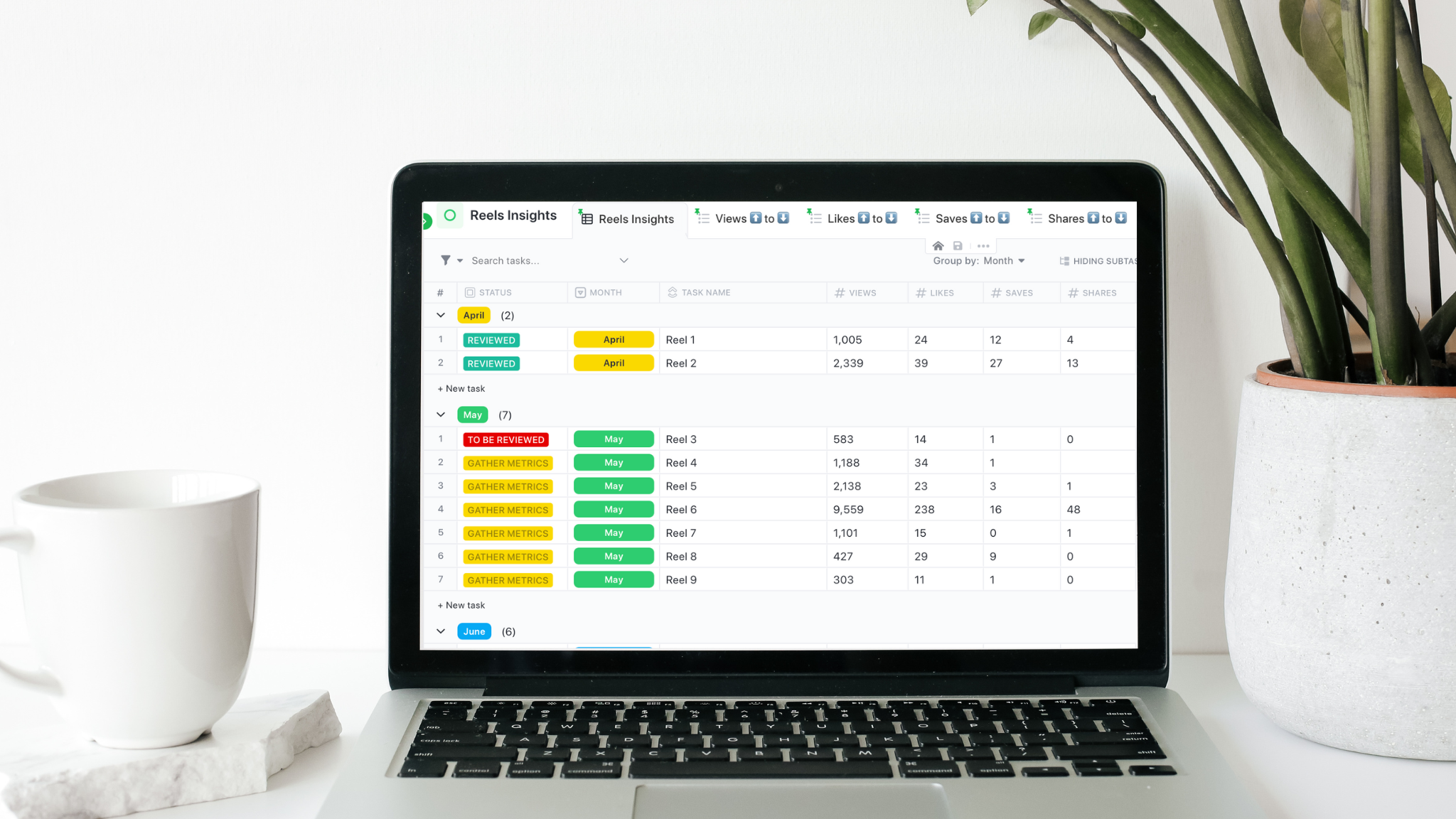
Be the first to comment
Leave a Reply
DFY Services
DIY TEmplates
For more, check out my services to help you streamline, systemize, and optimize your systems!
Join over 1500 others in the ClickUp for Entrepreneurs, Agencies, Marketers, & CEOs
FREE Facebook group to discuss, share, and learn about ClickUp solutions across
industries and user levels
Tips, Feedback, and Support Across Industries
Join the ClickUp Community